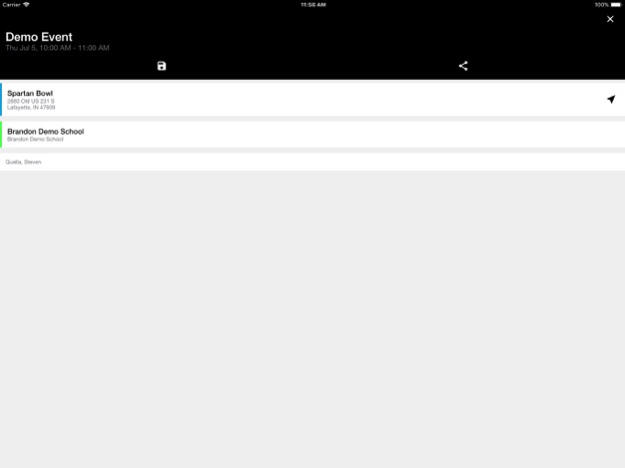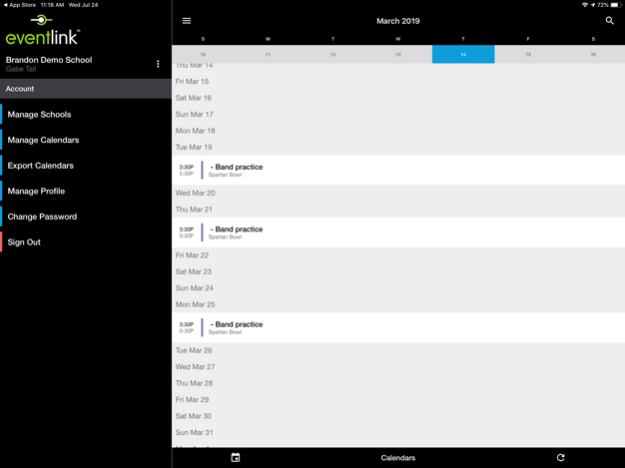Eventlink 2.9.22
Continue to app
Free Version
Publisher Description
Eventlink® keeps you up-to-date on all your school events. With the app you can create your account, sign up for only the school events you care about, and even sync them with your regular calendar. The system gives you total control over which calendars you see.
Parents – Stay Connected
Your kids enjoy sports, clubs, theater and band, but keeping up with them is challenging. Eliminate the hassle of calling for information, and showing up late for, or missing important activities. Sign up for Eventlink® to get daily summaries, real-time changes, cancellations, weather alerts and more, all from a trusted source – the school’s administration.
Students – Stay Organized
Don’t miss another meeting or game! Get the Eventlink® app to make sure you’re in the right place on the right day at the right time. Eventlink® gives you the very latest information for all of the events and activities you choose at your school or university, or any other school registered with Eventlink®, all on one universal calendar that is unique to you.
Customize Your Experience
The Eventlink® system gives you complete control and lets you customize everything the way you want it; and you can change it as often as you’d like.
Your School:
View customized or full calendars from any school that has Eventlink®.
Daily Reminders:
You will get Daily Summaries via e-mail so you have the day’s most up-to-date information.
Alert Message Formats:
Get instant alerts and updates sent to you by email or text message, or use this Eventlink® app and get them as push notifications on your phone.
Jan 24, 2024
Version 2.9.22
Winter Updates.
About Eventlink
Eventlink is a free app for iOS published in the Kids list of apps, part of Education.
The company that develops Eventlink is School Datebooks. The latest version released by its developer is 2.9.22.
To install Eventlink on your iOS device, just click the green Continue To App button above to start the installation process. The app is listed on our website since 2024-01-24 and was downloaded 0 times. We have already checked if the download link is safe, however for your own protection we recommend that you scan the downloaded app with your antivirus. Your antivirus may detect the Eventlink as malware if the download link is broken.
How to install Eventlink on your iOS device:
- Click on the Continue To App button on our website. This will redirect you to the App Store.
- Once the Eventlink is shown in the iTunes listing of your iOS device, you can start its download and installation. Tap on the GET button to the right of the app to start downloading it.
- If you are not logged-in the iOS appstore app, you'll be prompted for your your Apple ID and/or password.
- After Eventlink is downloaded, you'll see an INSTALL button to the right. Tap on it to start the actual installation of the iOS app.
- Once installation is finished you can tap on the OPEN button to start it. Its icon will also be added to your device home screen.